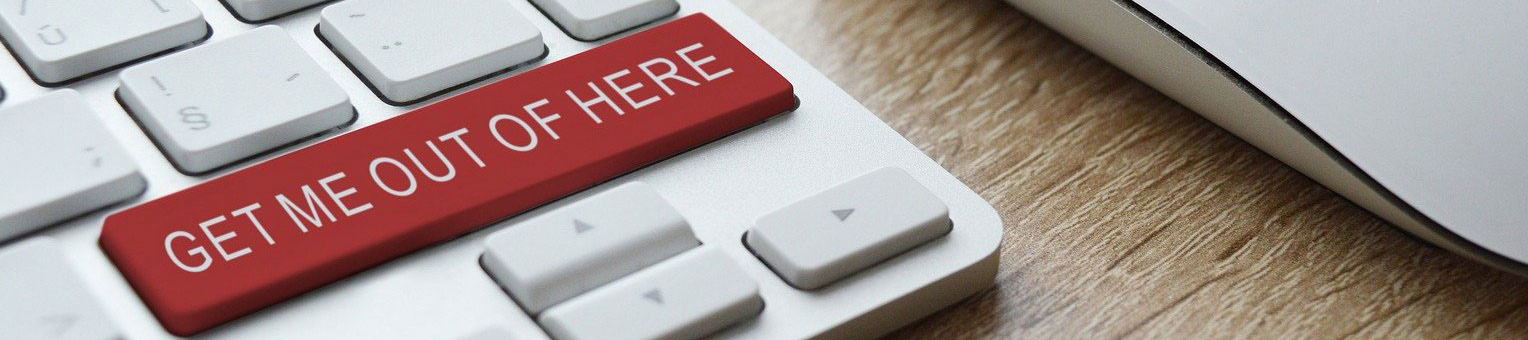What Is Phishing? How to Recognize and Prevent Online Scams
Phishing is a type of cybercrime where attackers impersonate trustworthy entities—such as banks, coworkers, or service providers—through email, phone, or text messages to trick you into revealing personal or sensitive business information. This often includes login credentials, banking details, or passwords, and it’s one of the most common tactics used in cyberattacks today.
Why Phishing Is a Serious Threat
Phishing is no longer just an individual concern—it’s a major business security risk. According to Verizon’s Data Breach Investigations Report, phishing remains the number one method used in social engineering and malware-related breaches. Alarmingly, over 90% of successful cyberattacks begin with a phishing email.
Every day, cybercriminals send millions of phishing emails. Research shows that out of 156 million phishing emails sent daily, approximately 800,000 are clicked—and nearly 80,000 individuals provide compromising information as a result. On top of that, hundreds of thousands of new phishing URLs are identified every quarter.
How to Identify a Phishing Attack
Modern phishing scams are highly sophisticated. They often mimic legitimate branding, use realistic sender names, and contain urgent messaging to provoke a reaction. Here are key ways to recognize a phishing email or message:
- Check the sender address: Hover over the “From” field to verify the actual email domain. What looks like a CEO or vendor may be a spoofed address.
- Watch for requests for personal information: No legitimate company will ask you to share sensitive data over email.
- Inspect hyperlinks before clicking: Hover over any link and confirm it leads to the expected site. Don’t click unknown or suspicious links.
- Look for poor formatting: Spelling errors, awkward grammar, or strange layouts are red flags.
- Be cautious with attachments: If you weren’t expecting a file, don’t open it—especially if it ends in .exe, .zip, or .scr.
Best Practices to Prevent Phishing Scams
- Keep all devices and software up to date with the latest security patches.
- Use email filtering and anti-spam software to block suspicious emails.
- Enable multi-factor authentication (MFA) to reduce the impact of credential theft.
- Train your employees to identify and report phishing attempts.
- When in doubt, forward suspicious emails to your IT department or Tobin Solutions for review.
Simulated Phishing Training for Businesses
Phishing awareness is not a one-time lesson—it needs to be ongoing. Simulated phishing tests are a powerful tool to train your team to identify phishing attempts in real-world scenarios. Much like antivirus software or firewalls, phishing simulations are now a must-have component of a strong cybersecurity strategy.
Tobin Solutions offers a free phishing security test through our SleepWell Aware Security Awareness Training program. Find out what percentage of your employees are vulnerable and start improving your security posture today.
What to Do If You Fall for a Phishing Scam
If you or a team member accidentally engages with a phishing email, take immediate action:
- Notify your manager or IT administrator.
- Alert your team so others don’t fall victim to the same email.
- Contact Tobin Solutions at 414-443-9999 for immediate incident support.
- Review your company’s incident response plan and document the event.
- If MFA was in use, your account may be safe—but still update passwords immediately and monitor for suspicious activity.
Download our full guide for post-incident response: What Is Phishing? PDF. And don’t forget to share this guide with your team or clients.
References:
1. CSIS Report
2. TrendMicro Research
3. Get Cyber Safe
4. McAfee Labs