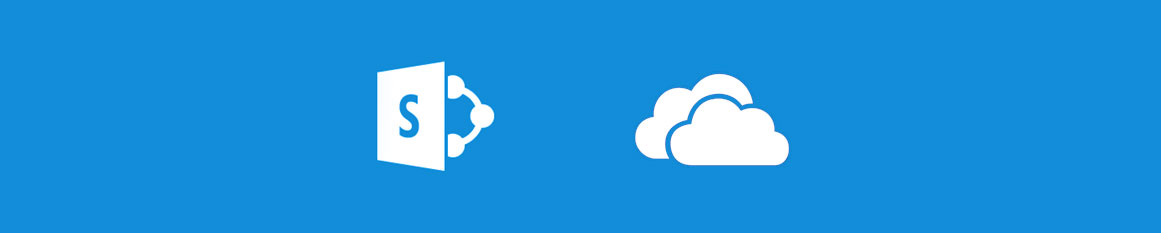Organizations use SharePoint to create internal websites. You can use it as a secure place to store, organize, share, and access information from any device. It’s your mobile, intelligent intranet.
SharePoint empowers teamwork with dynamic and productive team sites for every project team, department, and division. Share files, data, news, and resources. Customize your site to streamline your team’s work. Collaborate effortlessly and securely with team members inside and outside your organization, across PCs, Macs, and mobile devices.
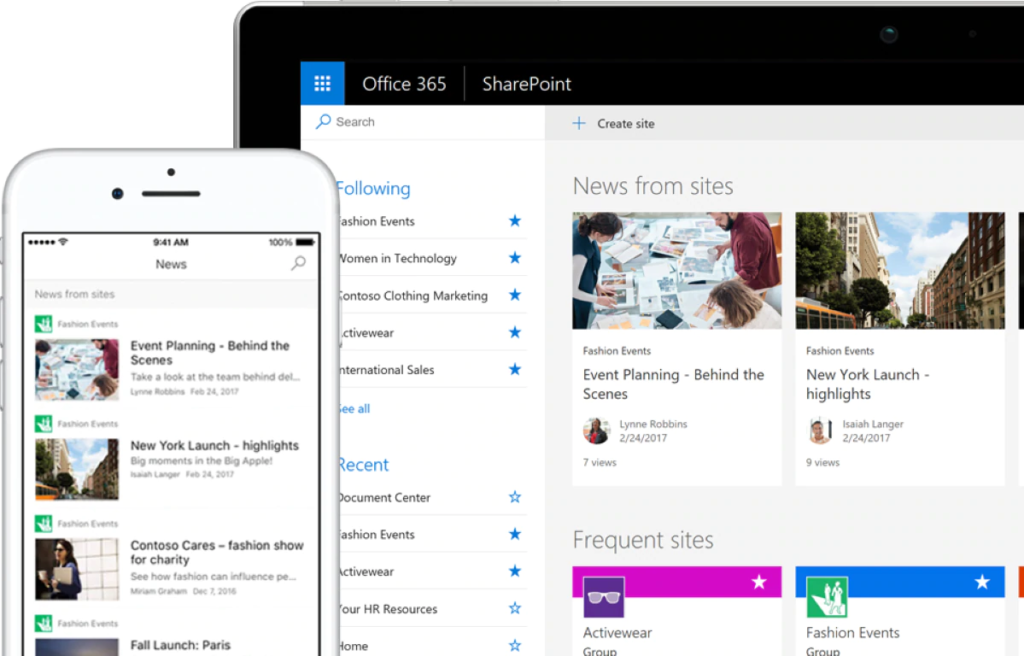
Build cohesion and inform your employees throughout your intranet. Drive organizational efficiency by sharing common resources and applications on home sites and portals. Tell your story with beautiful communication sites. And stay in the know with personalized, targeted news on the web and the SharePoint mobile apps.
Accelerate productivity by transforming processes—from simple tasks like notifications and approvals to complex operational workflows. With SharePoint lists and libraries, Microsoft Automate (Flow), and PowerApps, you can create rich digital experiences with forms, workflows, and custom apps for every device.
Document Libraries in SharePoint
Within a SharePoint site, you can create a document library to share documents and information with colleagues, partners, and customers. You can collaborate on files and create and manage lists of information
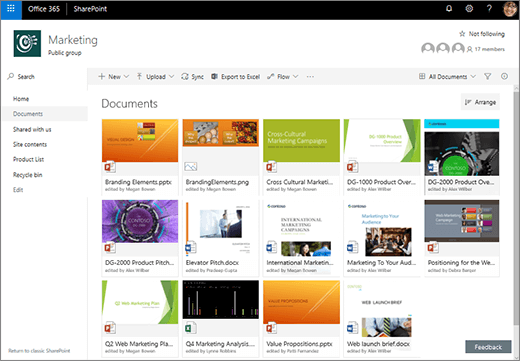
The default SharePoint site is called a Team Site and includes a common document library you can use now. New features include:
- Co-authoring with Office documents allow multiple editors simultaneously
- Versioning automatically stores recent versions of your documents to find and compare documents or recover old versions of documents
- Sync files with the OneDrive sync app – works like DropBox
OneDrive for Business
Microsoft OneDrive for Business is included with SharePoint.
It’s best used for your private files and generally meant for your own non-shared documents or for limited sharing.
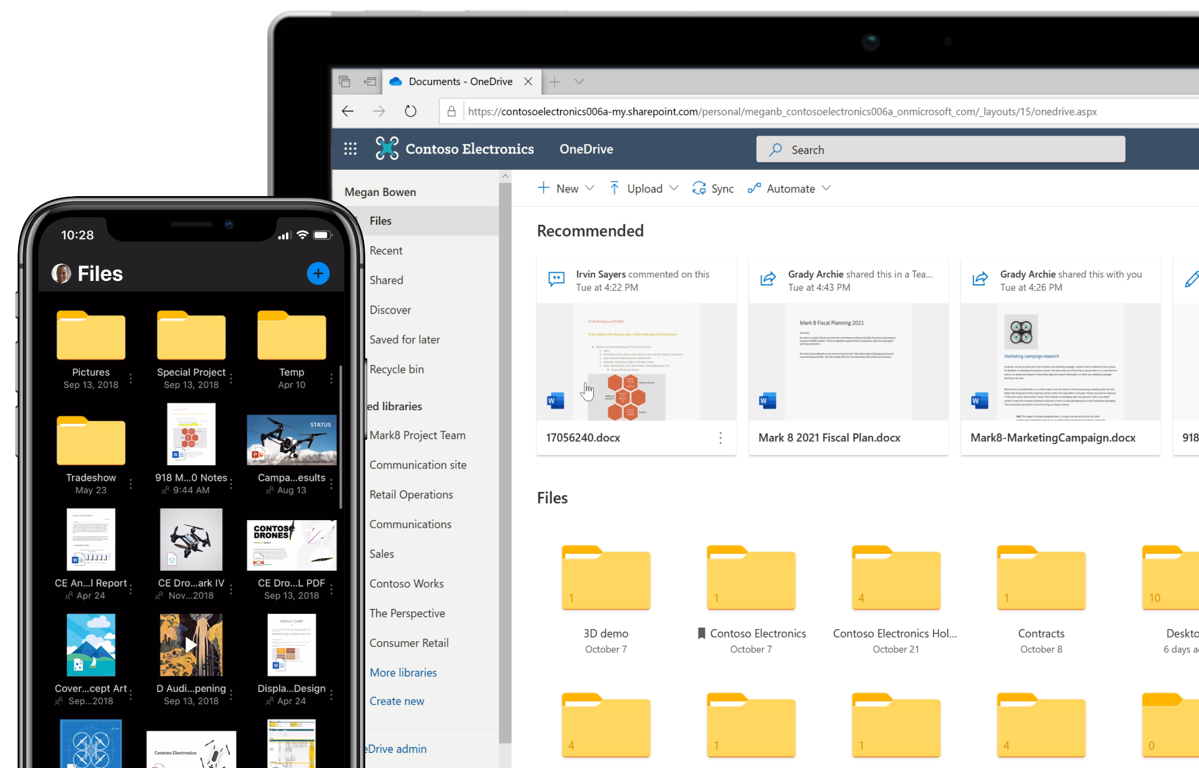
Your “My Documents” or “U: Drive” are now mobile. Access them from any device at any time.
Integration with Microsoft Office
With built-in integration with Microsoft Office, you can easily open, save, and share documents in SharePoint and OneDrive right from your desktop open/save dialog boxes.

Get Started with a SharePoint Proof of Concept
- Identify your proof-of-concept team – these should be your power users
- Review and discuss what’s possible with SharePoint and OneDrive for Business – understand what it can and can’t do
- Identify the process, system, and data to be tested with this proof of concept – select one department or one project
- Start with security first and understand and design your SharePoint and OneDrive security
- Organization change management plan – this helps you roll out SharePoint and get buy-in and excitement from your team
- Create test plan so you can verify everything works
- Enable and verify the out-of-the-box SharePoint and OneDrive technologies in the cloud
- Migrate and organize your documents
- Enable and verify operation of the client-level (workstation and mobile) supporting technologies like OneDrive and latest versions of Microsoft Office
- Basic orientation and training
- Troubleshooting and follow-up questions
- Review results, feedback, and decision point – are you ready to move forward with SharePoint and OneDrive?
Looking for help?
Tobin Solutions provides a full range of support for Microsoft SharePoint and OneDrive. Tobin Solutions can assist with SharePoint migration, OneDrive migration, SharePoint proof of concept, SharePoint Training, SharePoint administration, SharePoint integration, and more.