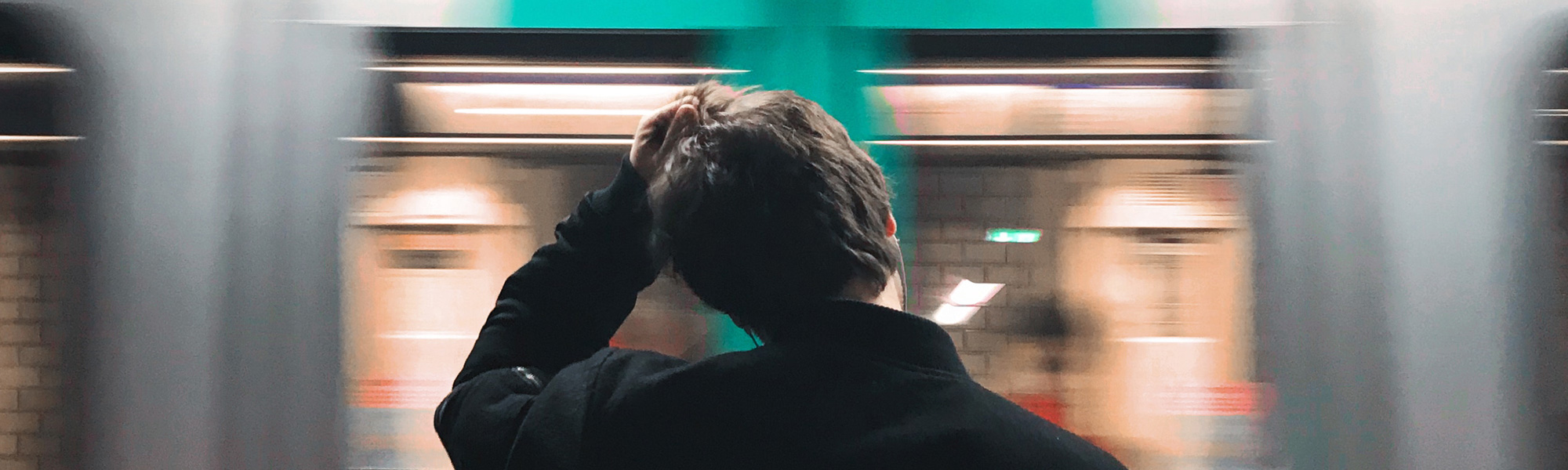Relocating Your IT Infrastructure Without the Headaches: Your Step-by-Step Guide
Moving your business to a new spot is a big deal—equal parts exciting and daunting. Getting your IT infrastructure up and running smoothly in the new space takes more than just hauling computers and cables. It’s about smart planning, sharp logistics, clear communication, and wrangling the right vendors. Want to nail the transition? Here’s how to make it happen.

1. Strategic IT Relocation Planning: Picture the Finish Line First
Ever read Stephen Covey’s 7 Habits of Highly Effective People? He talks about starting with the end in mind, and that’s gold for an IT infrastructure relocation. Figure out what “done” looks like for you—everything humming along in the new office—and build a plan to get there.
Key IT Relocation Questions to Consider:
- When’s the drop-dead date for this move?
- How much downtime can we handle? What’s our window?
- Who’s boxing up the gear and hauling it over?
- Any upgrades or opportunities we can seize while we’re at it?
IT Must-Haves for a Seamless Office Move:
- Cabling & Wireless: Make sure the network’s rock-solid and set up right.
- Server Room & Climate Control: Keep those servers safe and cool.
- Security: Lock down both the physical space and the digital side.
- Power Supply: Double-check you’ve got enough juice, plus backups.
- New Gear: Maybe it’s time to ditch the old stuff and level up.
- Disaster Recovery & Continuity: Have a Plan B (and C) ready for emergencies.
Essential IT Relocation Vendors to Coordinate:
- Your IT crew
- Internet and phone providers
- Printer support team
- Alarm and security folks
- General contractors
- Your project lead
- Utilities and anyone handling old asset disposal

2. IT Equipment Packing and Asset Management: Pack Like You Mean It
You wouldn’t toss your favorite books into a box without a thought—so don’t do it with your IT gear either. Labeling and tracking everything makes setup at the new place a breeze. Before the moving trucks roll:
- Slap clear labels on all hardware and cables.
- Jot down every configuration and connection—trust me, you’ll thank yourself later.
- Build a complete inventory of your IT stuff.
- Ditch outdated tech responsibly—no landfill guilt trips here.
- Wipe sensitive data clean before tossing old devices.
3. IT Infrastructure Testing & Validation: Test It ‘Til It’s Perfect
Once everything’s plugged in at the new digs, don’t just cross your fingers and hope. Test the heck out of it to catch hiccups before they turn into headaches.
Your IT Relocation Testing Checklist:
- List every mission-critical app and system.
- For each one, spell out what “working” means:
- Logging into networks and apps without a hitch
- Speed and performance checks
- Printing and file sharing on point
- Apps playing nice with each other
- Remote access firing on all cylinders
- Email flowing smoothly
- Log the results and jump on any fixes fast.
Wrapping It Up: Stress-Free IT Relocation with Proper Planning
Whether you’re trekking across Milwaukee, Waukesha, Cedarburg, or just scooting a few floors up, a solid IT relocation plan is your ticket to a smooth ride. It comes down to knowing what you need, rallying the right people, and executing like pros.
With a clear roadmap, tight vendor coordination, and relentless testing, you’ll keep downtime low and the move painless. Need a hand? Grab our IT Move Checklist to cover all your bases and make the transition a win.