What Is Microsoft Planner? A Simple Guide to Microsoft’s Project Planning Tool
Microsoft Planner is a visual project planning and task management tool included with most Microsoft 365 subscriptions. It’s a simple yet effective solution for businesses looking to assign tasks, track progress, and increase team accountability—without the complexity of tools like Microsoft Project.
Whether you’re managing a marketing campaign, coordinating IT rollouts, or organizing internal tasks, Microsoft Planner helps teams collaborate in real time using web-based and mobile access.
What Can You Do with Microsoft Planner?
Planner gives users a central space to create “plans” that act like virtual boards for managing tasks, workflows, and milestones. It’s ideal for small teams that need more than just a checklist but don’t require full project portfolio management.
Tasks in Planner can be:
- Assigned to one or multiple team members
- Given start and due dates
- Tagged with labels for categorization
- Broken into checklists of subtasks
- Linked to files or SharePoint documents
How to Access Microsoft Planner
To start using Microsoft Planner, simply log into your Microsoft 365 account at www.office.com. Click the app launcher (the waffle icon) in the top-left corner and select “Planner.”
You can access Planner from any modern browser, or download the Microsoft Planner app for iOS and Android devices for mobile task management on the go.
How Microsoft Planner Works
Once inside Planner, you’ll see a dashboard showing your current plans or the option to create a new one. Each plan consists of:
Buckets
Organize tasks by department, phase, or priority using customizable “buckets.” These help break projects into manageable categories for clearer visibility.
Task Scheduling and Progress
Planner includes a calendar and drag-and-drop task scheduling. You can view tasks by due date and monitor overall plan status with views for “Not Started,” “In Progress,” “Late,” or “Completed.”
Email & Notification Support
Microsoft Planner sends email notifications for newly assigned tasks, due date reminders, and late task alerts—keeping team members informed and accountable.
Integration with Microsoft 365
One of the biggest advantages of Planner is how well it integrates with other Microsoft 365 tools. You can connect plans directly to:
- Microsoft Teams – Add Planner tabs to any channel for in-context task management
- Outlook – Sync tasks with your calendar view
- Microsoft SharePoint – Store shared documents linked to tasks
- Power Automate – Automate task creation or notifications based on business rules
Guest Access and Collaboration
Microsoft Planner supports external collaboration through guest access. You can invite clients, vendors, or contractors to view and manage tasks, add attachments, and edit plans—without needing them to be part of your internal organization. It’s a flexible option for cross-company project tracking.
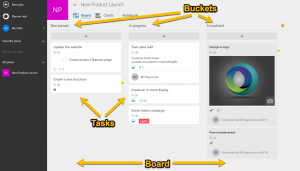
Is Microsoft Planner Right for Your Business?
If you’re looking for a straightforward task management solution that’s easy to use and already included in your Microsoft 365 subscription, Microsoft Planner is an excellent choice. It’s perfect for small to mid-sized teams who want a balance between structure and simplicity in their planning process.
Unlike more complex platforms, Planner is user-friendly and doesn’t require a long onboarding period. If your team is already using Microsoft Teams or Outlook, it’s a seamless addition to your productivity toolkit.
Need Help Getting Started?
At Tobin Solutions, we provide Microsoft Planner training, setup, integration, and support for businesses across Milwaukee and the surrounding region. Whether you’re looking to streamline your internal projects or roll out a task tracking system across departments, we can help you plan smarter with Planner.
Ready to simplify your team’s task management?
Contact us today at info@tobinsolutions.com or call 414-443-9999 to learn how Microsoft Planner fits into your Microsoft 365 strategy.
Tobin Solutions is a Microsoft 365 consulting partner offering complete Office 365 support, Microsoft Teams integration, and productivity training for businesses of all sizes.
