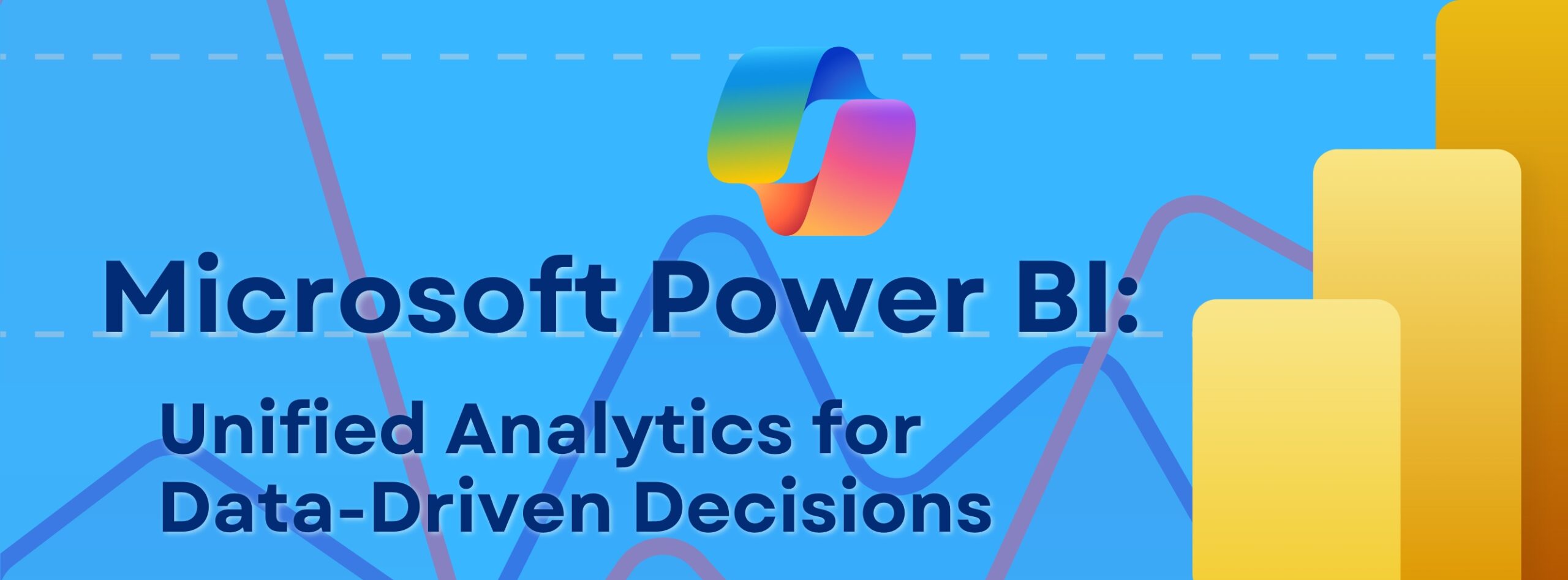What is Microsft Power BI?
Power BI is a set of tools that helps you bring together all your different data sources—like Excel files or cloud and on-site databases—and turn them into clear, interactive visual insights. Whether your data is scattered across platforms or stored locally, Power BI makes it simple to connect, explore what matters most, and share your findings with others.
Elements of Power BI
Power BI is made up of a few key parts that all work together, and it all starts with these three main ones:
- Power BI Desktop
- Desktop application
- Power BI Service
- Online application
- Power BI Mobile Apps
- Applications for Apple and Android
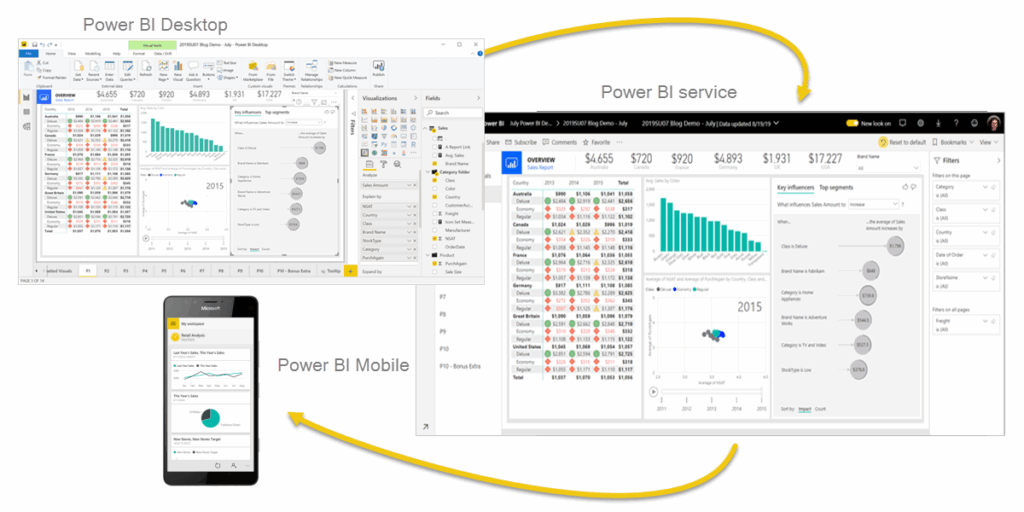
How you can use Power BI
How you use Power BI really depends on your role in a project or team—everyone uses it a bit differently based on what they need.
For instance, you might mostly use the Power BI service to check out dashboards and reports. Meanwhile, someone else on your team—maybe the go-to person for creating reports—might spend most of their time in Power BI Desktop or Report Builder to put those reports together, then publish them so others (like you) can view them in the service. A colleague in sales might rely on the Power BI Mobile app to keep tabs on sales targets and dive into details about new leads while on the go.
If you’re a developer, you might be working with Power BI APIs to push data into models or even embed reports and dashboards into custom apps. Got a cool idea for a new visual? You can build your own and share it.
You might also find yourself using different parts of Power BI at different times, depending on the project you’re working on. It’s all about picking the right tool for the job. For example, you could use Power BI Desktop to build a report on customer engagement for your team, check real-time inventory updates in a dashboard through the Power BI service, or create a paginated report for invoices using a semantic model. The beauty of Power BI is that all these tools are at your fingertips—making it super flexible and powerful.
Want help deciding which Power BI tool is the right fit for a specific scenario? Contact Tobin Solutions for expert assistance in setting up Power BI for your needs.