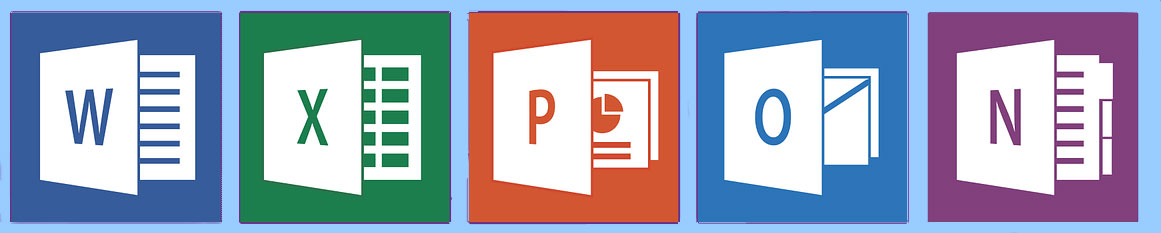Where teams can communicate in a familiar place.
With Microsoft Outlook’s user-friendly layout, you can:
- Create and send email
- Organize your email on your PC, Mac or mobile device
- Manage your calendar to schedule meetings and appointments
- Share files from the cloud so everyone always has the latest version
- Stay connected and productive wherever you are
Outlook and Microsoft Office 365 Groups
With Microsoft Office 365 Groups, you can collaborate in the familiar environment of Outlook, use in Outlook Desktop, Outlook Web, and apps on iOS and Android mobile devices. Microsoft Groups include:
- Shared inbox for email conversations between your members. This inbox has an email address and can be set to accept messages from people outside the group and even outside your organization, much like a traditional distribution list
- Shared calendar for scheduling events related to the group
- SharePoint document library as a central place for the group to store and share files
- Shared OneNote notebook for gathering ideas, research, and information
- SharePoint team site as a central repository for information, links and content relating to your group
- Planner for assigning and managing project tasks among your group members
- Guest access for partners, vendors, suppliers, or consultants
Contact Team Tobin today to learn more about how we can provide training and help your business implement Microsoft Outlook.
Tobin Solutions
(414) 443-9999