Managed Multifactor Authentication (MFA) for Wisconsin & Illinois Small Businesses | SleepWell™ MFA
Passwords alone aren’t enough. If a stolen password gets into Microsoft 365, VPN, Remote Desktop, or a key business app, attackers can move fast—locking files, stealing data, and causing expensive downtime. SleepWell™ Managed MFA from Tobin Solutions helps Wisconsin and Illinois small and mid-sized businesses add a reliable second layer of login protection—without creating chaos for employees.
SleepWell™, a registered trademark of Tobin Solutions, represents our comprehensive range of managed security solutions. The selection, development, and management of our SleepWell managed security services are carried out by Team Tobin, guided by our mission and values. This unique blend elevates SleepWell beyond a typical technology solution, adding significant value and peace of mind.
What Is Multifactor Authentication (MFA)?
Multifactor Authentication (MFA) verifies a user’s identity using two or more methods—usually something they know (password) plus something they have (phone/app) or something they are (biometric). MFA helps stop account takeovers even if a password is stolen through phishing, data leaks, or password reuse.
Why MFA Is a Must for Wisconsin & Illinois SMBs
Small and mid-sized businesses across Wisconsin and Illinois are common targets because attackers know SMBs often have fewer security layers. MFA is one of the fastest, most cost-effective ways to reduce the risk of unauthorized logins, business email compromise, and ransomware that starts with a stolen credential.
- Blocks most password-based attacks by requiring a second proof of identity
- Protects Microsoft 365 / Google Workspace accounts and cloud access
- Secures VPN and Remote Desktop for remote and hybrid workers
- Reduces helpdesk chaos when implemented and managed correctly
- Supports compliance expectations and stronger security controls
MFA Benefits (Lined Up With Images)
Below are the most common use cases where MFA delivers immediate ROI for SMB security. Each benefit is paired to a visual so the page reads cleanly and looks polished.

Protect Remote Access
Remote access is convenient—and a common target. MFA helps secure remote logins to business systems so a stolen password alone can’t unlock your environment.
- Secures remote workers and hybrid teams
- Reduces credential theft risk from phishing and password reuse
- Adds verification before access is granted

Secure Windows & Mac Logins
MFA helps prevent unauthorized access to business devices and accounts—even if login credentials are compromised—by adding a second step to verify identity.
- Stops unauthorized logins beyond the password
- Supports mixed environments with Windows and Mac users
- Reduces account takeover and internal access risk
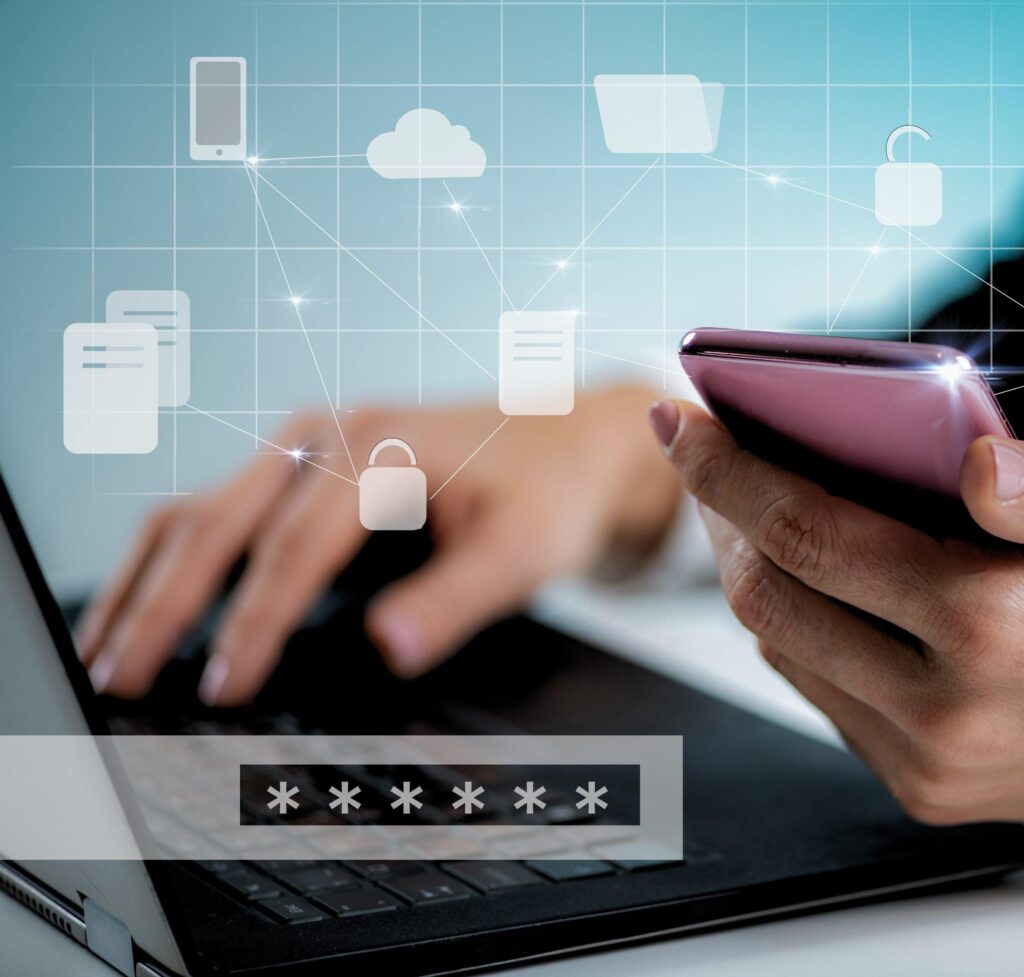
Lock Down VPN & Remote Desktop
VPN and Remote Desktop are frequent targets for brute force and credential-stuffing attacks. MFA adds a strong control that helps prevent “password-only” access to critical systems.
- Protects VPN access used by remote employees
- Hardens Remote Desktop against unauthorized attempts
- Reduces breach likelihood from exposed credentials
Two Common MFA App Options (Simple Explanation)
MFA doesn’t have to be complicated. Most SMBs choose one of these user-friendly options for employees:
1) Push Notification App
- User enters their username + password
- User receives a push notification on their phone
- User taps Approve to confirm it’s really them
- Access is granted
2) Authentication App (One-Time Code)
- User enters their username + password
- System prompts for a verification code
- User opens the authenticator app and enters the time-based code
- Access is granted
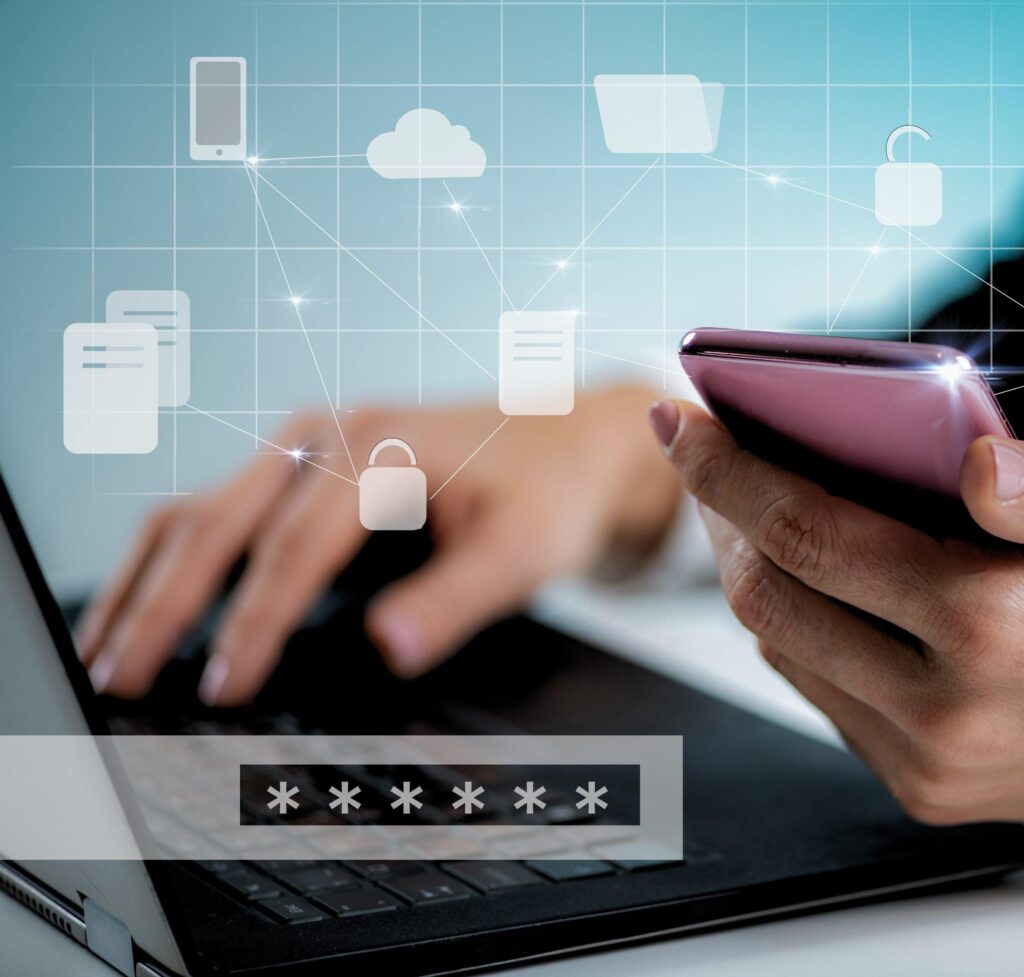
5 Benefits of Partnering With Tobin Solutions for Managed MFA
DIY MFA can create lockouts and frustration. Managed MFA helps you roll it out cleanly, reduce support issues, and make sure the most important systems are actually protected.
- Enhanced Security Beyond Passwords
MFA adds a critical second verification step, helping stop account takeovers caused by stolen credentials. - Stronger Remote Access Protection
Protect remote employees and hybrid teams by securing logins to key systems, cloud apps, and networks. - Cross-Platform Coverage
Support MFA for users across Windows and Mac environments (and common cloud platforms) for consistent protection. - Secure VPN & Remote Desktop
Reduce the risk of brute force and credential-stuffing attacks targeting VPN and Remote Desktop access points. - User-Friendly Rollout & Support
Employees verify identity quickly using trusted smartphone apps—less friction, more security.
Frequently Asked Questions (MFA for SMBs)
Common questions we hear from Wisconsin and Illinois business owners considering MFA.
Is MFA really necessary if we have strong passwords?
Yes. Strong passwords help, but phishing and password reuse still lead to account takeovers. MFA adds a second verification step so a stolen password alone is far less useful to attackers.
What systems should we protect first with MFA?
Start with email (Microsoft 365 / Google Workspace), VPN, Remote Desktop, administrator accounts, and any system that contains financial or customer data.
Will MFA slow down my employees?
MFA adds a quick step, but it’s typically minimal—especially with push notifications. With proper setup, most employees adapt quickly and the security benefit is substantial.
Can MFA help stop ransomware?
MFA helps reduce ransomware risk by preventing attackers from logging in with stolen credentials. For best protection, pair MFA with endpoint security, backups, patching, and security awareness training.
How do we get started with Managed MFA?
Contact Tobin Solutions to review your login risks and systems. We’ll recommend the best MFA approach for your environment and help implement it with minimal disruption.
Get Managed MFA for Your Wisconsin or Illinois Business
Ready to boost your business security? Contact Tobin Solutions to discuss SleepWell™ Managed MFA for your Wisconsin or Illinois organization and get a clear next step.


