How to Use Microsoft Bookings with Outlook to Simplify Scheduling (2025 Guide)
If you’re tired of endless email threads just to find a meeting time that works, you’re not alone. Scheduling appointments—especially with people outside your organization—can quickly become a logistical headache. The good news? Microsoft Bookings, now fully integrated with Outlook and Microsoft 365, is designed to fix that.
Instead of manually coordinating calendars, Microsoft Bookings provides an online scheduling page where clients, partners, or customers can see your availability in real-time—and book time with you instantly. No more double-booking. No more scheduling conflicts. Just seamless, automated appointment scheduling through Outlook.
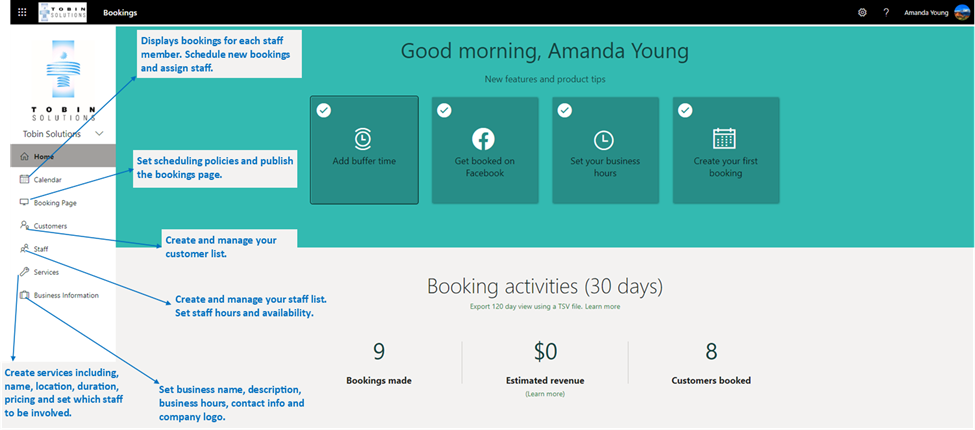
What Is Microsoft Bookings?
Microsoft Bookings is an online appointment scheduling app included with Microsoft 365 Business Standard, Business Premium, A3, A5, E3, and E5 subscriptions. It works in tandem with your Outlook calendar to provide a customizable, shareable booking page for both internal and external users. If you’ve used tools like Calendly or Acuity, Bookings offers a similar experience—fully integrated into your Microsoft environment.
Bookings allows you to create in-person or virtual appointments using Microsoft Teams integration. Once someone schedules with you, both parties receive confirmation emails and calendar invites—complete with a Teams link, if applicable.
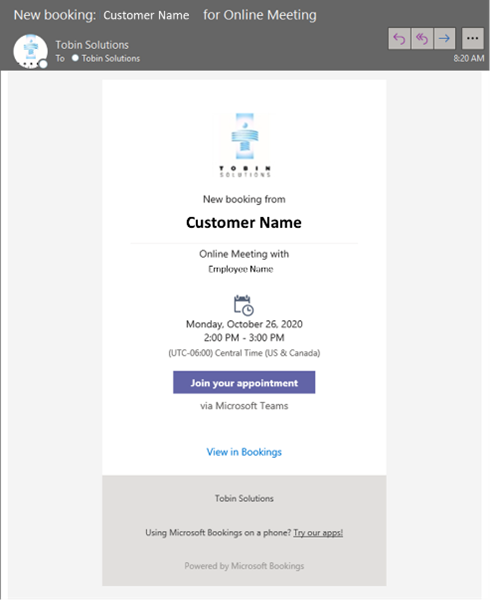
Key Features of Microsoft Bookings for Outlook Users
Microsoft Bookings is designed for both simplicity and flexibility. Here’s what makes it a powerful scheduling solution for Microsoft 365 users:
- Real-time calendar integration: Automatically syncs with Outlook to show only available times.
- Custom booking page: Add your logo, company name, and choose colors to match your branding.
- Control your availability: Define business hours, buffer times, and time zone preferences.
- Privacy built in: Bookings only shows free/busy time—never specific meeting details.
- Multi-staff scheduling: Assign appointments to individuals or teams based on availability.
- Integrated Microsoft Teams links: Schedule and join virtual meetings without leaving the app.
Why Microsoft Bookings is Ideal for Small Businesses
For small businesses and service providers, automating your appointment scheduling can be a game changer. Bookings eliminates the back-and-forth and gives your clients a simple, intuitive way to reserve time. You can even embed your booking page on your website or add it to your Facebook business profile—making it easy for new leads to connect.
And because it’s part of Microsoft 365, you don’t need to invest in third-party scheduling tools. Everything is centralized and secure within your existing business systems.
Is Microsoft Bookings Secure?
Yes. As part of the Microsoft 365 suite, Bookings is compliant with Microsoft’s enterprise-grade security protocols. You maintain control over who sees what, and all data transmission is encrypted. Plus, admins can define roles, limit permissions, and ensure privacy across your organization’s booking options.
Getting Started with Microsoft Bookings
To set up Microsoft Bookings:
- Log into office.com with your Microsoft 365 account.
- Launch the Bookings app from the app launcher (the grid icon).
- Create a booking calendar, assign staff, and set availability.
- Share your booking page link or embed it on your website or email signature.
Within minutes, you’ll be able to offer professional appointment scheduling directly through Outlook.
Need Help Integrating Microsoft Bookings?
Tobin Solutions provides Microsoft 365 training, implementation, and managed support—including Microsoft Bookings setup and optimization. Whether you want to improve your team’s scheduling or offer a client-friendly booking experience, we’ll help you make the most of the tools you already have.
Contact us today to streamline your scheduling with Microsoft Bookings and Outlook.


